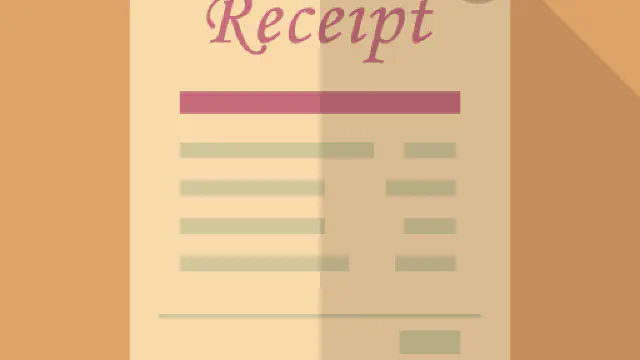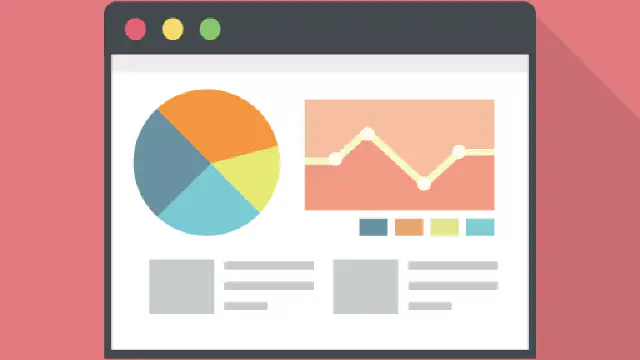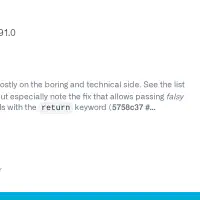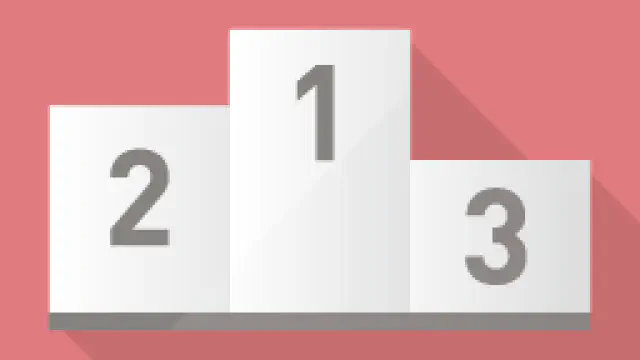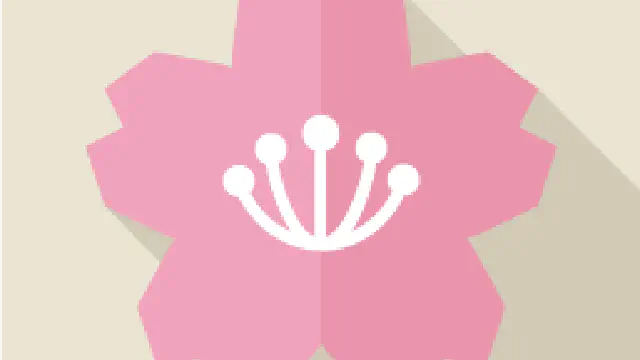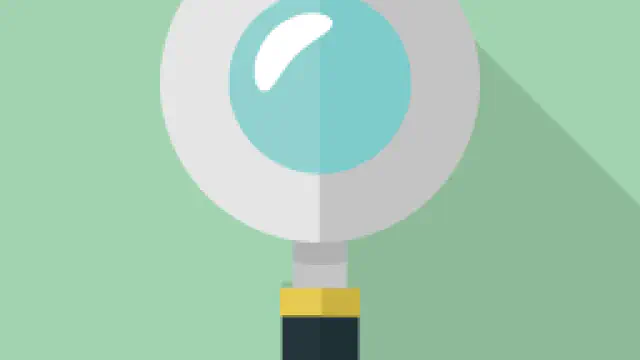GitHub Actionsを使ったHugoのデプロイ時に、たまにエラーになっていたんですが原因が分かりました。
package.json
"scripts": {
"create-ranking": "node scripts/create-ranking.js",
"build": "hugo --gc --minify",
"test": "echo \"Error: no test specified\" && exit 1"
},
npm run buildしてみるとこんな感じのエラーが出て、たまにデプロイがうまくいきませんでした
Start building sites …
hugo v0.89.4-AB01BA6E darwin/amd64 BuildDate=2021-11-17T08:24:09Z VendorInfo=gohugoio
ERROR 2022/01/29 20:21:30 render of "page" failed: execute of template failed: template: partials/sidebar.html:101:72: executing "sidebar" at <(index $thumbnail 0).Fill>: error calling Fill: image "/Users/okdyy75/hugo-theme-salt/content/article/hugo/fontawsome/thumbnail.png": this feature is not available in your current Hugo version, see https://goo.gl/YMrWcn for more information
ERROR 2022/01/29 20:21:30 render of "page" failed: execute of template failed: template: partials/sidebar.html:101:72: executing "sidebar" at <(index $thumbnail 0).Fill>: error calling Fill: image "/Users/okdyy75/hugo-theme-salt/content/article/hugo/fontawsome/thumbnail.png": this feature is not available in your current Hugo version, see https://goo.gl/YMrWcn for more information
ERROR 2022/01/29 20:21:30 render of "page" failed: execute of template failed: template: partials/sidebar.html:101:72: executing "sidebar" at <(index $thumbnail 0).Fill>: error calling Fill: image "/Users/okdyy75/hugo-theme-salt/content/article/hugo/fontawsome/thumbnail.png": this feature is not available in your current Hugo version, see https://goo.gl/YMrWcn for more information
ERROR 2022/01/29 20:21:30 render of "page" failed: execute of template failed: template: partials/sidebar.html:101:72: executing "sidebar" at <(index $thumbnail 0).Fill>: error calling Fill: image "/Users/okdyy75/hugo-theme-salt/content/article/hugo/fontawsome/thumbnail.png": this feature is not available in your current Hugo version, see https://goo.gl/YMrWcn for more information
Error: Error building site: failed to render pages: render of "page" failed: execute of template failed: template: partials/sidebar.html:101:72: executing "sidebar" at <(index $thumbnail 0).Fill>: error calling Fill: image "/Users/okdyy75/hugo-theme-salt/content/article/hugo/fontawsome/thumbnail.png": this feature is not available in your current Hugo version, see https://goo.gl/YMrWcn for more information
Total in 235 ms
ローカルのhugoとhugo-binのバージョンを確認してみると